toggle_switch 0.1.9  toggle_switch: ^0.1.9 copied to clipboard
toggle_switch: ^0.1.9 copied to clipboard
Toggle Switch - A simple toggle switch widget. It can be fully customized with desired icons, width, colors, text, corner radius etc. It also maintains selection state.
Toggle Switch #
A simple toggle switch widget. It can be fully customized with desired icons, width, colors, text, corner radius etc. It also maintains selection state.
Getting Started #
In the pubspec.yaml of your flutter project, add the following dependency:
dependencies:
...
toggle_switch: "^0.1.9"
Import it:
import 'package:toggle_switch/toggle_switch.dart';
Usage Examples #
Basic toggle switch #
// Here, default theme colors are used for activeBgColor, activeFgColor, inactiveBgColor and inactiveFgColor
ToggleSwitch(
initialLabelIndex: 0,
labels: ['America', 'Canada', 'Mexico'],
onToggle: (index) {
print('switched to: $index');
},
),
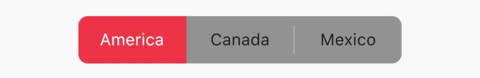
Basic toggle switch with custom height and font size #
ToggleSwitch(
minWidth: 90.0,
minHeight: 90.0,
fontSize: 16.0,
initialLabelIndex: 1,
activeBgColor: Colors.green,
activeFgColor: Colors.white,
inactiveBgColor: Colors.grey,
inactiveFgColor: Colors.grey[900],
labels: ['Tall', 'Grande', 'Venti'],
onToggle: (index) {
print('switched to: $index');
},
),
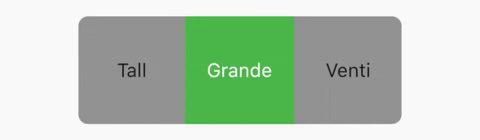
With icons and text #
ToggleSwitch(
minWidth: 90.0,
cornerRadius: 20.0,
activeBgColor: Colors.cyan,
activeFgColor: Colors.white,
inactiveBgColor: Colors.grey,
inactiveFgColor: Colors.white,
labels: ['YES', 'NO'],
icons: [FontAwesomeIcons.check, FontAwesomeIcons.times],
onToggle: (index) {
print('switched to: $index');
},
),

With icons, text and different active background colors #
ToggleSwitch(
minWidth: 90.0,
initialLabelIndex: 1,
cornerRadius: 20.0,
activeFgColor: Colors.white,
inactiveBgColor: Colors.grey,
inactiveFgColor: Colors.white,
labels: ['Male', 'Female'],
icons: [FontAwesomeIcons.mars, FontAwesomeIcons.venus],
activeBgColors: [Colors.blue, Colors.pink],
onToggle: (index) {
print('switched to: $index');
},
),
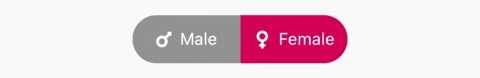
With icons, custom height and different active background colors #
ToggleSwitch(
minWidth: 90.0,
minHeight: 70.0,
initialLabelIndex: 2,
cornerRadius: 20.0,
activeFgColor: Colors.white,
inactiveBgColor: Colors.grey,
inactiveFgColor: Colors.white,
labels: ['', '', ''],
icons: [
FontAwesomeIcons.mars,
FontAwesomeIcons.venus,
FontAwesomeIcons.transgender
],
iconSize: 30.0,
activeBgColors: [Colors.blue, Colors.pink, Colors.purple],
onToggle: (index) {
print('switched to: $index');
},
),




